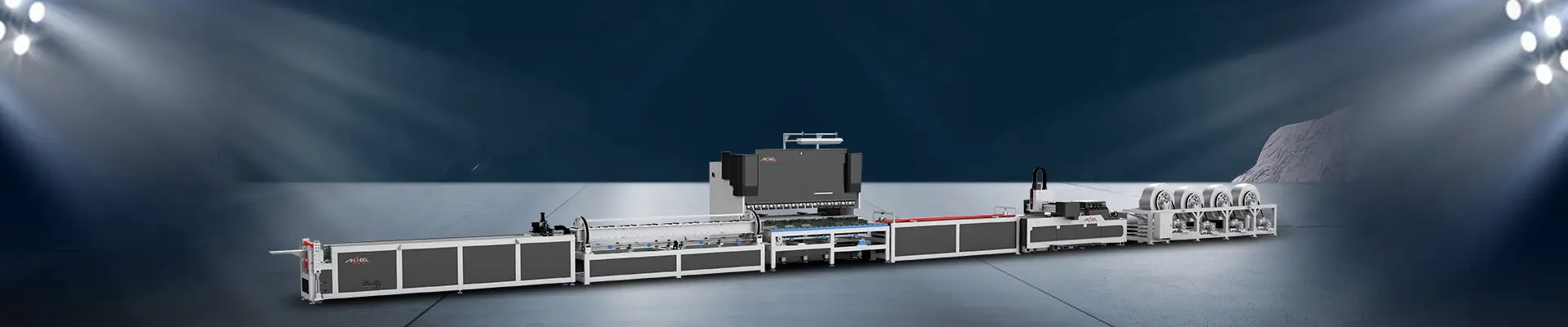Integrating the Single Table 4315 Laser into Your Workflow: A Comprehensive Guide
Integrating the Single Table 4315 Laser into Your Workflow: A Comprehensive Guide
Table of Contents
- Introduction to the Single Table 4315 Laser
- Key Features and Benefits of the 4315 Laser
- Applications of the Single Table 4315 Laser
- Pre-Integration Considerations
- Installation Process for the 4315 Laser
- Integrating the 4315 Laser into Existing Workflows
- Maintenance and Support for Long-Term Efficiency
- Common Challenges and Solutions
- Conclusion
- Frequently Asked Questions
Introduction to the Single Table 4315 Laser
The **Single Table 4315 Laser** represents a significant advancement in laser technology, tailored for precision and efficiency in various applications. This guide aims to provide an extensive understanding of how to integrate the 4315 Laser into your workflow effectively. Whether you are involved in manufacturing, research, or product design, understanding this technology will enhance your operational capabilities.
Key Features and Benefits of the 4315 Laser
The 4315 Laser is equipped with several features that distinguish it from other laser systems. Understanding these specifications can help users appreciate its value.
Precision and Accuracy
One of the standout features of the 4315 Laser is its unparalleled **precision**. Designed to operate at micron levels, it ensures that your cuts or engravings are sharp and accurate, significantly reducing material waste.
Faster Processing Speeds
The 4315 Laser boasts high-speed processing capabilities, which can enhance productivity. By reducing cycle times, operators can complete more tasks in less time, leading to increased throughput.
User-Friendly Interface
Equipped with an intuitive interface, the **Single Table 4315 Laser** allows operators of all skill levels to utilize its features effectively. This means less training time and improved efficiency.
Versatility
This laser can work with a variety of materials, including metals, plastics, and wood, making it an adaptable choice for various industries.
Applications of the Single Table 4315 Laser
The versatility of the **Single Table 4315 Laser** makes it applicable in numerous domains. Here are some notable applications:
Manufacturing
In manufacturing, the 4315 Laser is used for cutting, engraving, and marking products. Its precision is ideal for intricate designs and high-volume production runs.
Medical Device Production
The medical field benefits from the accuracy of the 4315 Laser, which is used to create components for devices that require strict adherence to safety and quality standards.
Jewelry Making
Jewelry designers utilize the 4315 Laser for engraving and intricate cutting, allowing for personalized pieces that meet customer demands.
Pre-Integration Considerations
Before integrating the **Single Table 4315 Laser** into your workflow, there are several key factors to consider.
Space and Layout
Assess your facility's layout to ensure there is adequate space for the 4315. Consider the workflow around the laser to optimize efficiency and safety.
Power Supply Requirements
Ensure your facility can meet the power requirements of the 4315 Laser. This consideration is crucial for smooth operation and avoiding downtime.
Staff Training
Invest in training your staff to use the laser effectively. Proper training will minimize operational errors and enhance productivity.
Installation Process for the 4315 Laser
Installing the **Single Table 4315 Laser** requires a systematic approach to ensure optimal performance.
Step 1: Unboxing and Inspection
Carefully unbox the laser and inspect all components. Check for any signs of damage during shipping and ensure all parts are included.
Step 2: Setting Up the Laser
Position the laser in the predetermined location, ensuring that it is level and stable. Secure it according to the manufacturer's guidelines.
Step 3: Connecting Power and Safety Systems
Connect the laser to the power supply and ensure that all safety systems, including emergency stops and ventilation, are in place.
Step 4: Software Installation
Install the necessary software on your computer to control the **Single Table 4315 Laser**. Follow all instructions provided by the manufacturer to ensure compatibility.
Step 5: Testing the System
Conduct initial tests to verify that the laser is operating correctly. Adjust settings as necessary to achieve desired performance metrics.
Integrating the 4315 Laser into Existing Workflows
Successful integration of the **Single Table 4315 Laser** involves aligning it with your existing workflow. Consider the following strategies.
Assess Current Processes
Evaluate your current workflow to identify areas where the 4315 can add value. This analysis will help you understand how to best use the laser.
Develop New Protocols
Create new operational protocols that incorporate the laser. Ensure that all staff members are aware of and trained in these new procedures.
Monitor Performance
Once integrated, closely monitor the performance of the **Single Table 4315 Laser**. Gather feedback from operators and make adjustments to workflows as needed.
Maintenance and Support for Long-Term Efficiency
Regular maintenance is critical to ensure the longevity and performance of the 4315 Laser.
Scheduled Maintenance
Develop a scheduled maintenance plan that includes routine checks and servicing. This plan should cover cleaning optics, checking power supplies, and software updates.
Technical Support
Utilize the manufacturer's technical support for troubleshooting and guidance. Having direct access to experts can save time and resolve issues quickly.
Common Challenges and Solutions
Integrating the **Single Table 4315 Laser** may present challenges. Being prepared to address these can lead to smoother operations.
Challenge 1: Initial Learning Curve
Many operators may face a learning curve when first using the 4315 Laser. To overcome this, provide ample training and resources, including manuals and online tutorials.
Challenge 2: Software Compatibility Issues
Software compatibility can sometimes pose a challenge. Ensure that the latest software version is used and that it is compatible with your existing systems.
Challenge 3: Material Limitations
Some materials may not be compatible with the 4315 Laser. Conduct material tests and maintain a list of recommended materials for users.
Conclusion
Integrating the **Single Table 4315 Laser** into your workflow can significantly enhance your operational efficiency and precision. By understanding its features, preparing adequately, and following the outlined steps for installation and integration, you can maximize its potential. With a focus on training, maintenance, and overcoming common challenges, your organization will be well-equipped to leverage this powerful tool in its operations.
Frequently Asked Questions
1. What materials can the Single Table 4315 Laser work with?
The 4315 Laser is versatile and can work with various materials, including metals, plastics, and wood.
2. How do I maintain the 4315 Laser?
Regular maintenance should include cleaning optics, checking power supplies, and ensuring software is up-to-date.
3. What training is required for staff?
Staff should undergo comprehensive training on operating the laser, including safety protocols and troubleshooting.
4. Can the 4315 Laser be used for large production runs?
Yes, the 4315 Laser is designed for high-speed processing, making it suitable for large production runs.
5. What should I do if I encounter software issues?
Contact the manufacturer’s technical support for assistance with software compatibility or functionality issues.